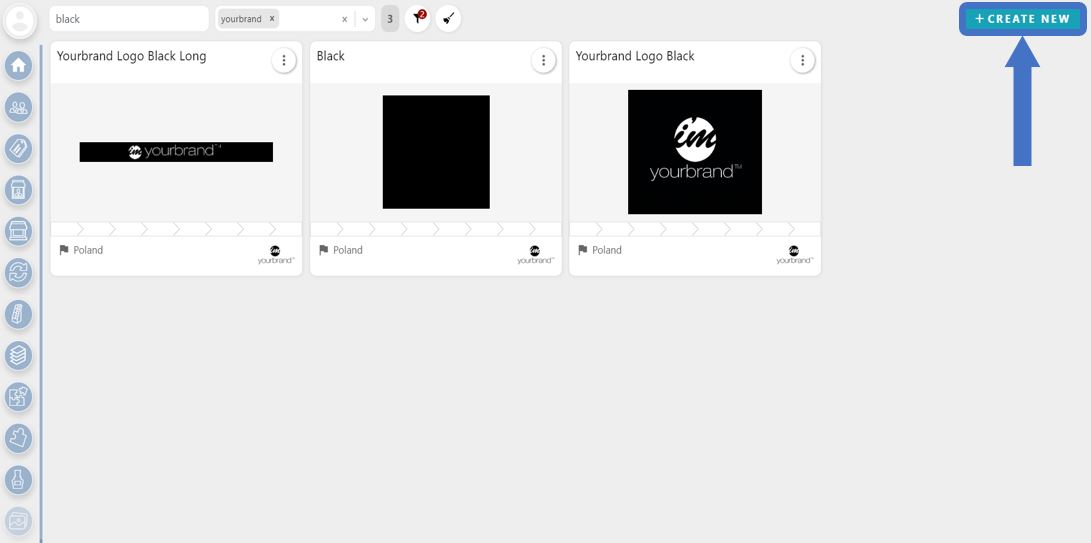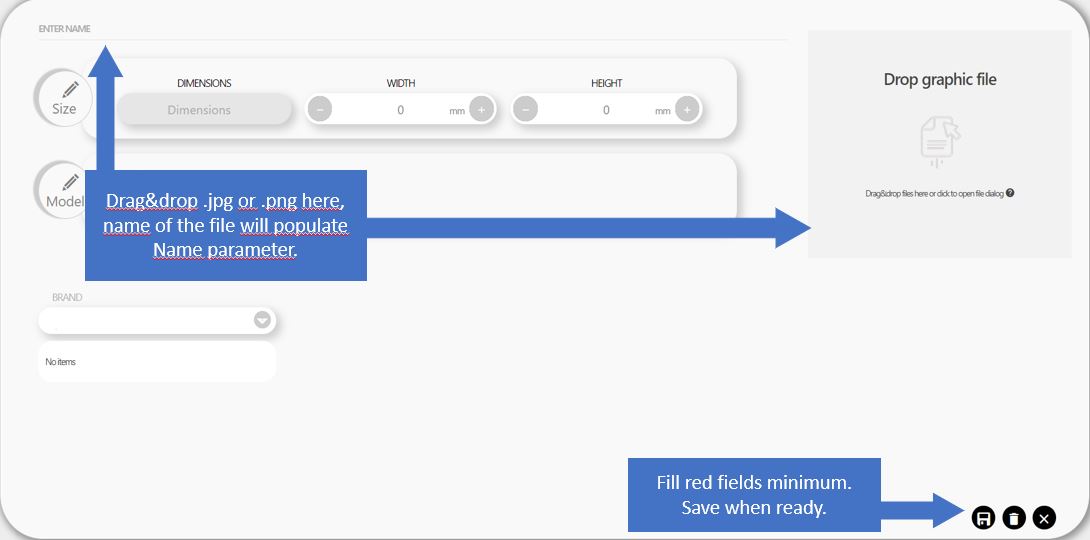¶ New user
ePlano account is unique and not integrated with internal Microsoft account or your company account. In order to receive an account, reach out to asuchocka@arraymarketing.com or pdanielewicz@arraymarketing.com and let us know which Brands you want access to.
¶ Log in
In order to log in, open Chrome browser (if you don't have Chrome, ask your helpdesk to install it for you) and go to https://eplano.eu. Currently it redirects to eplano.pl, this is by design. Type in provided user and password. If you did not receive password, or forgotten your password (or user), you can click on Forgot password?
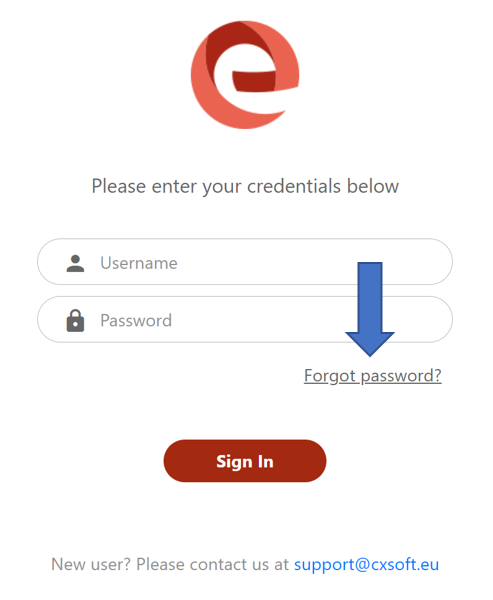
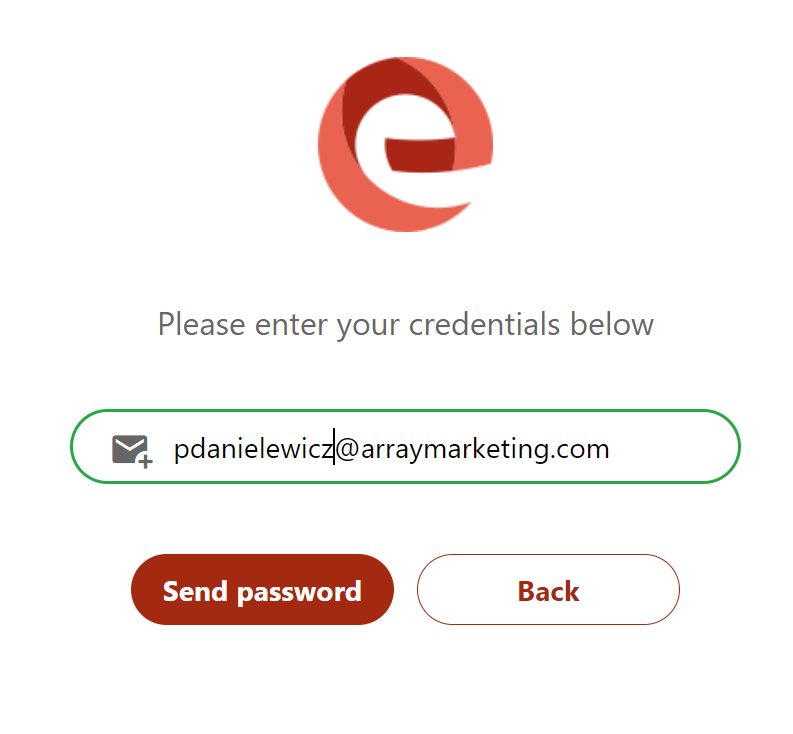
Link to establish new password will be sent to your email address.
Be wary, that your company firewall might consider this mail spam, or even block it completely. If email does not arrive within 5 minutes, reach out to your helpdesk for help.
¶ Navigating the page
Upon login, you will see Dashboard with some useful, day-to-day, planogram work related information, shortcuts at the top of the page and ever present side menu, with buttons that lead to all libraries
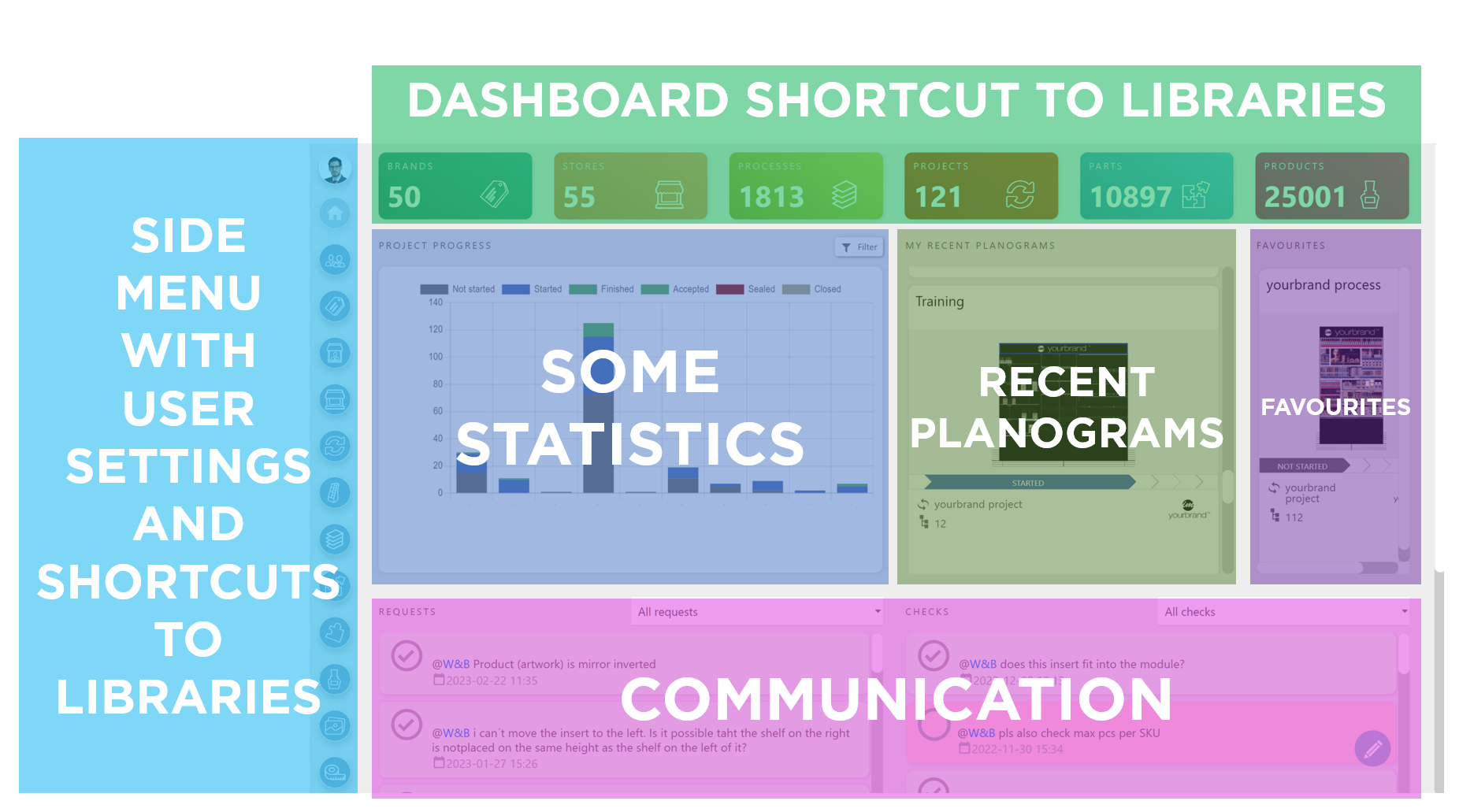
For now just go straight to Processes (Planograms)
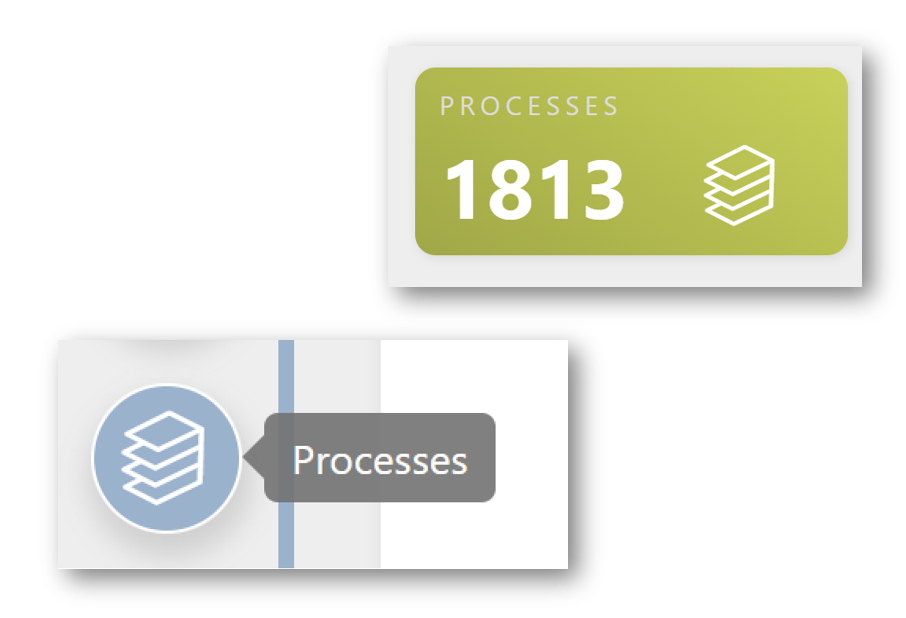
.
¶ Create training planogram
Click on the icon create new and make new planogram
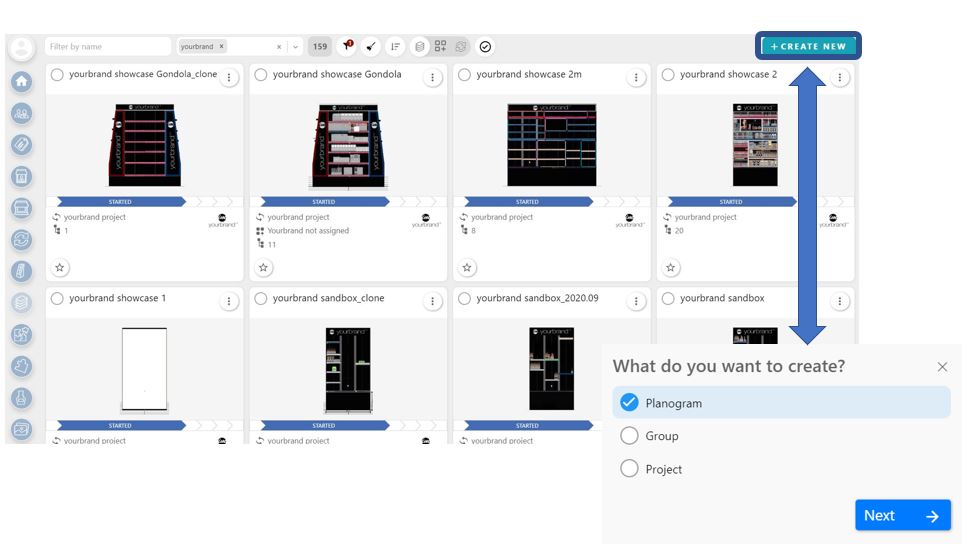
Because you want to make some excercise, select marked option
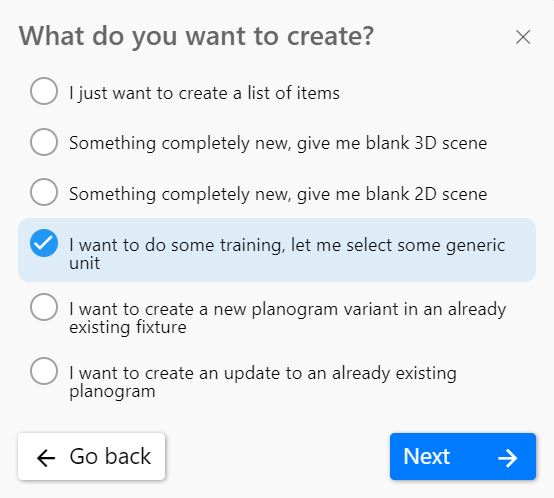
This planogram will enable you to complete all your tasks
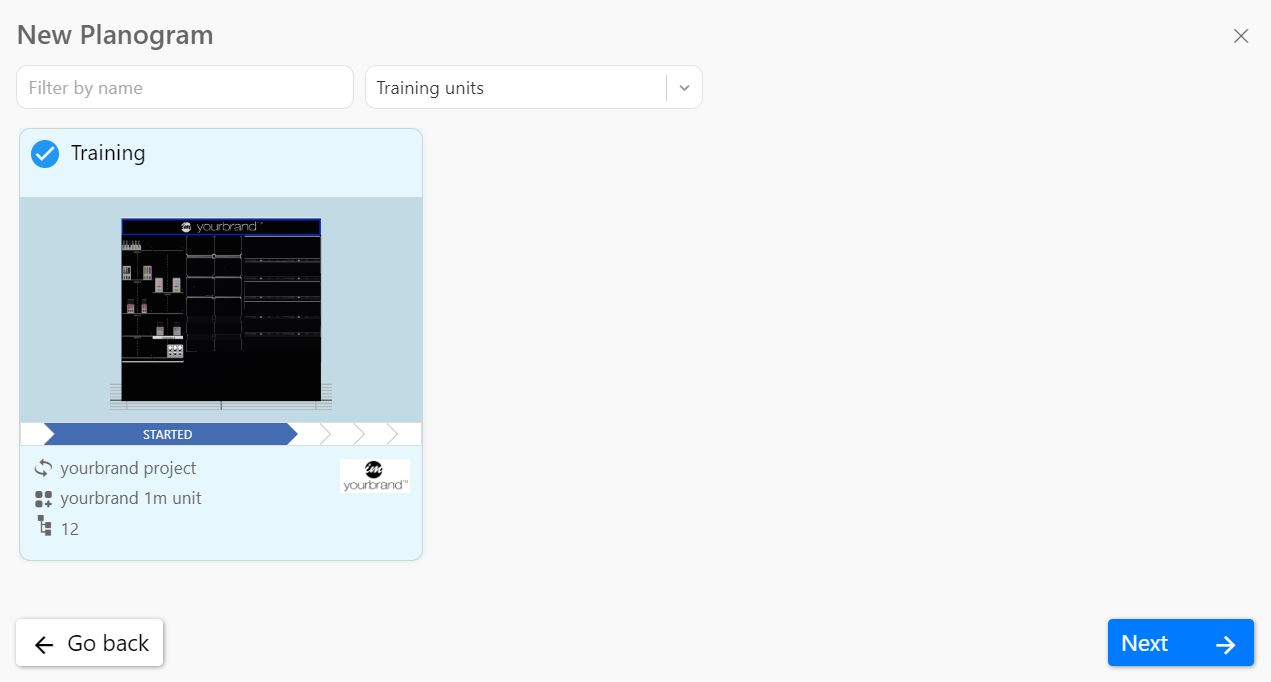
Now all you have to do is start working
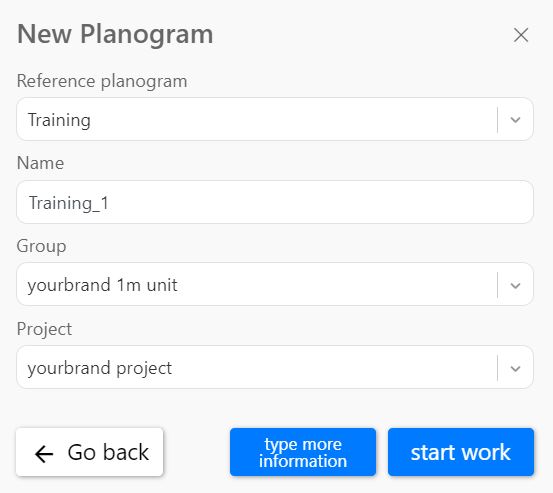
¶ Navigating the planogram
How to navigate the planogram?
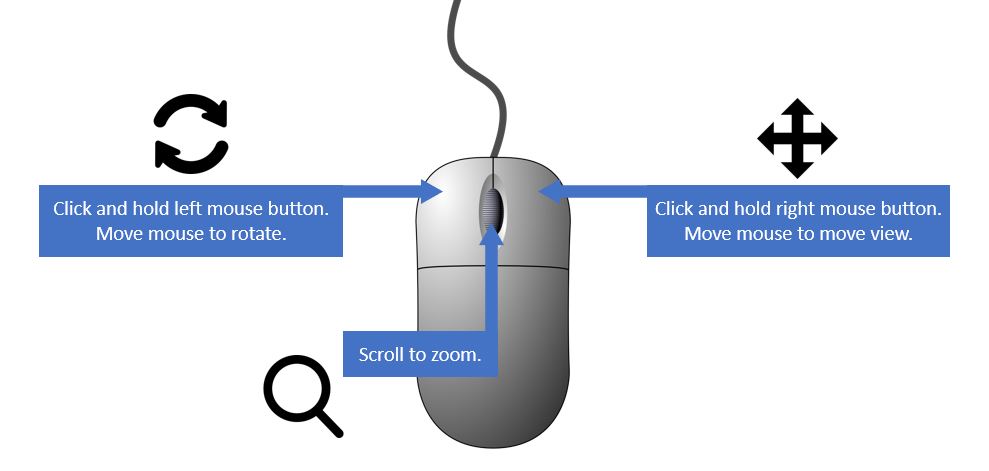
How to reset the view?
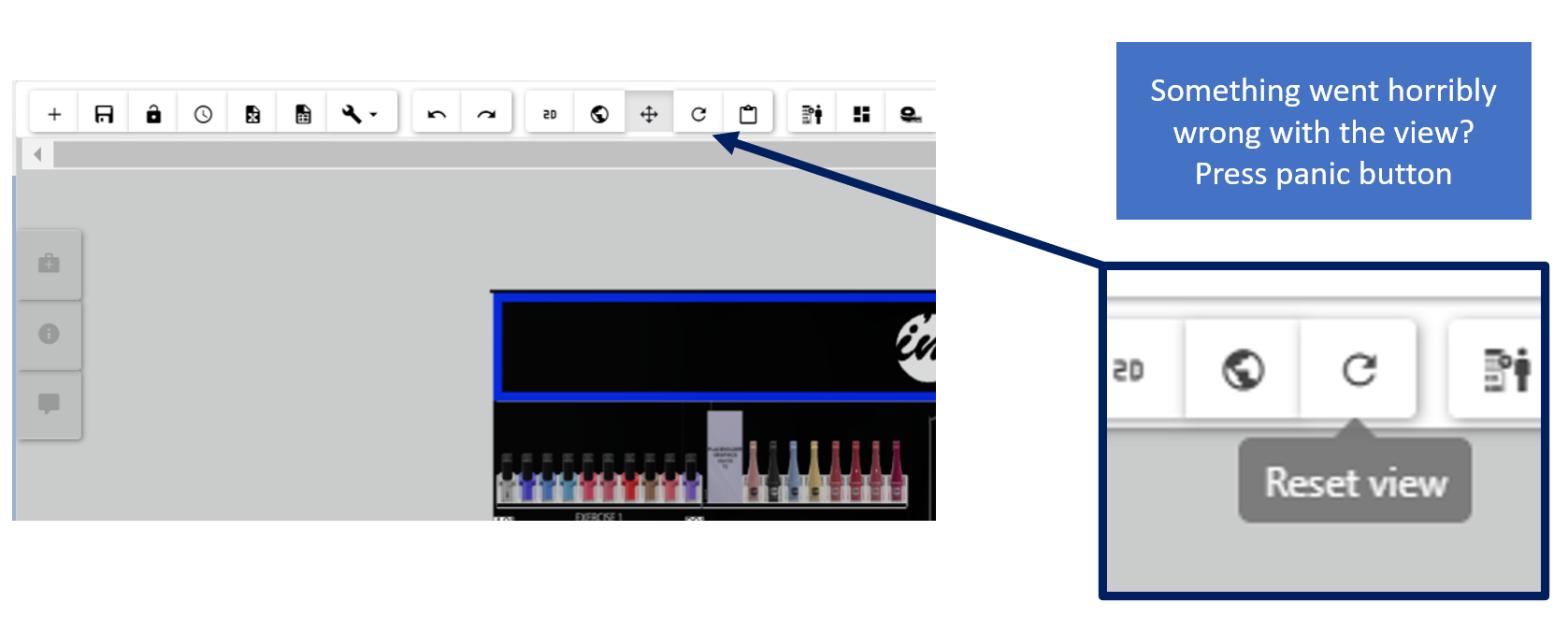
¶ Exercise


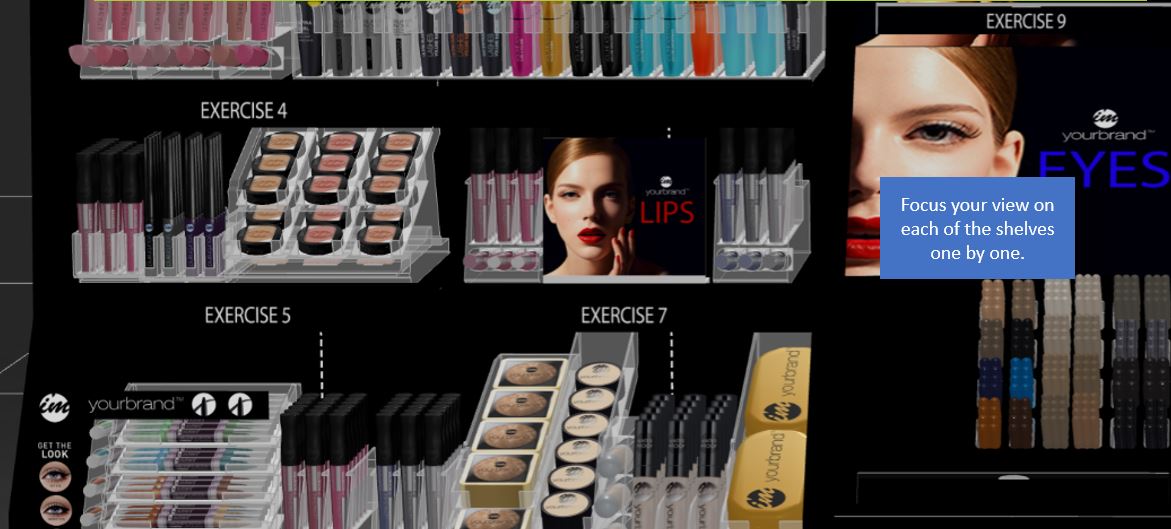
¶ Planogram view
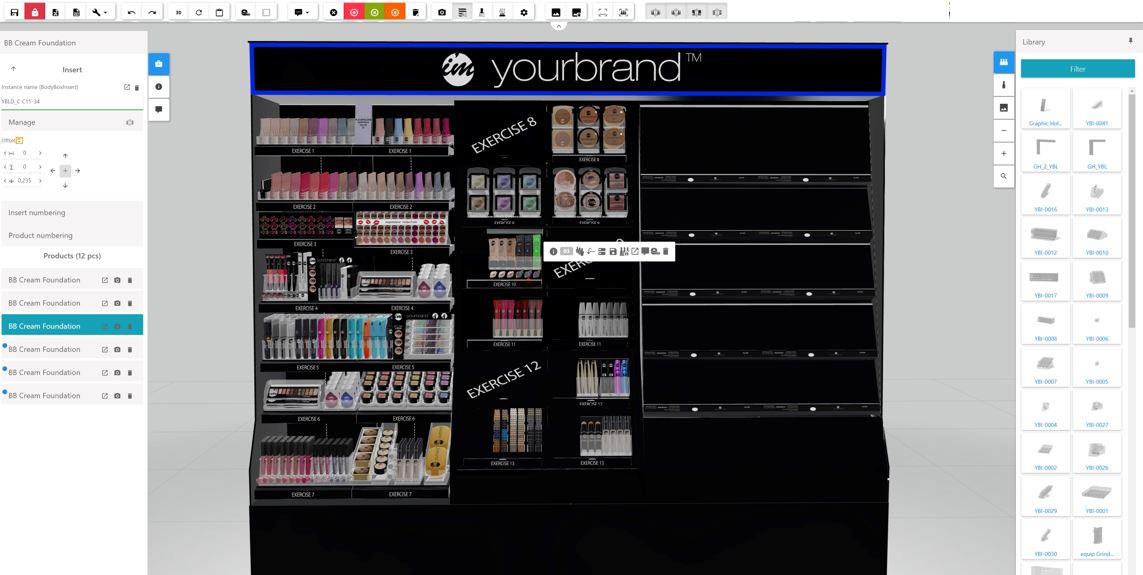
¶ Left - side panel
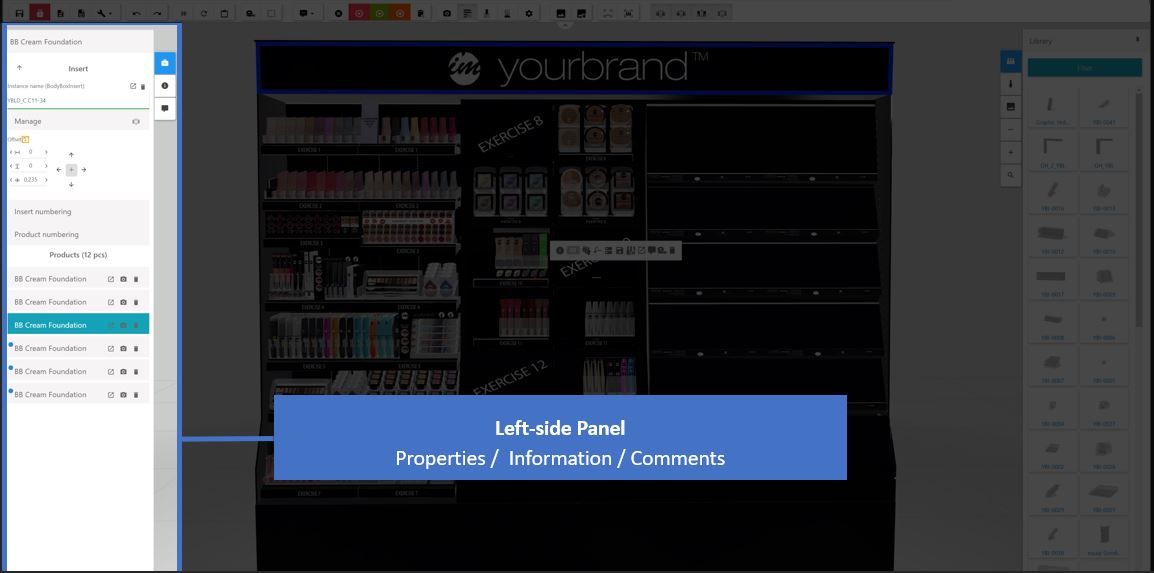
¶ Right - side panel
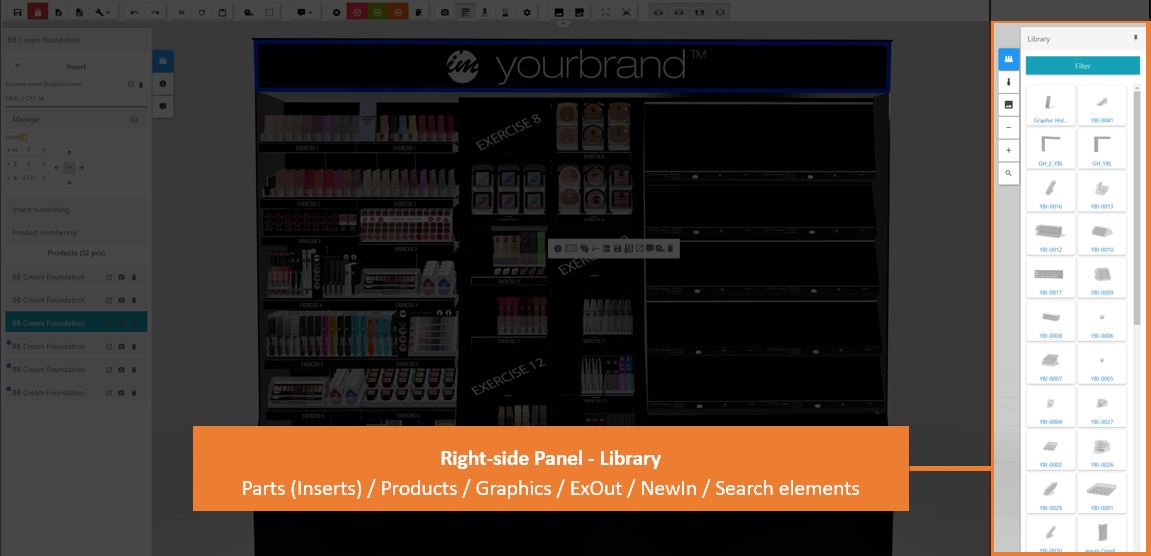
¶ Top panel
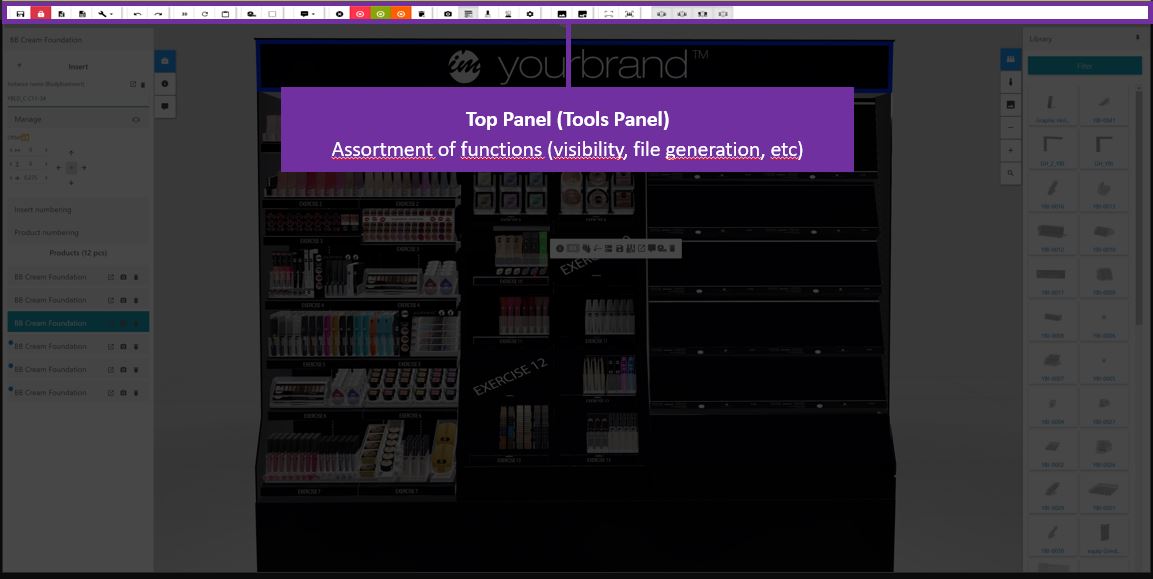
¶ Workspace
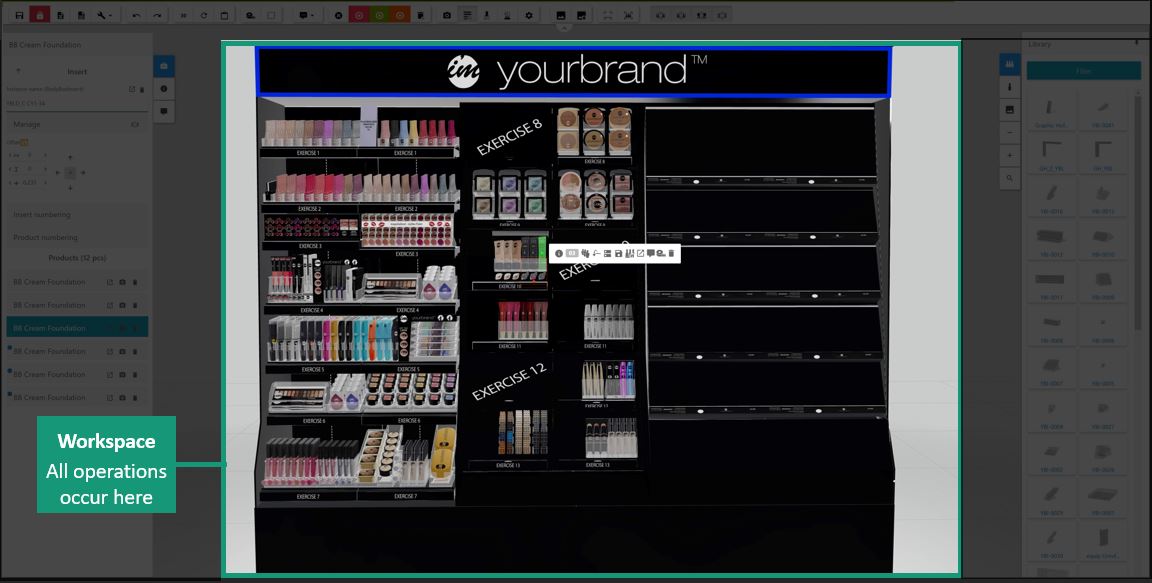
¶ Fast UI
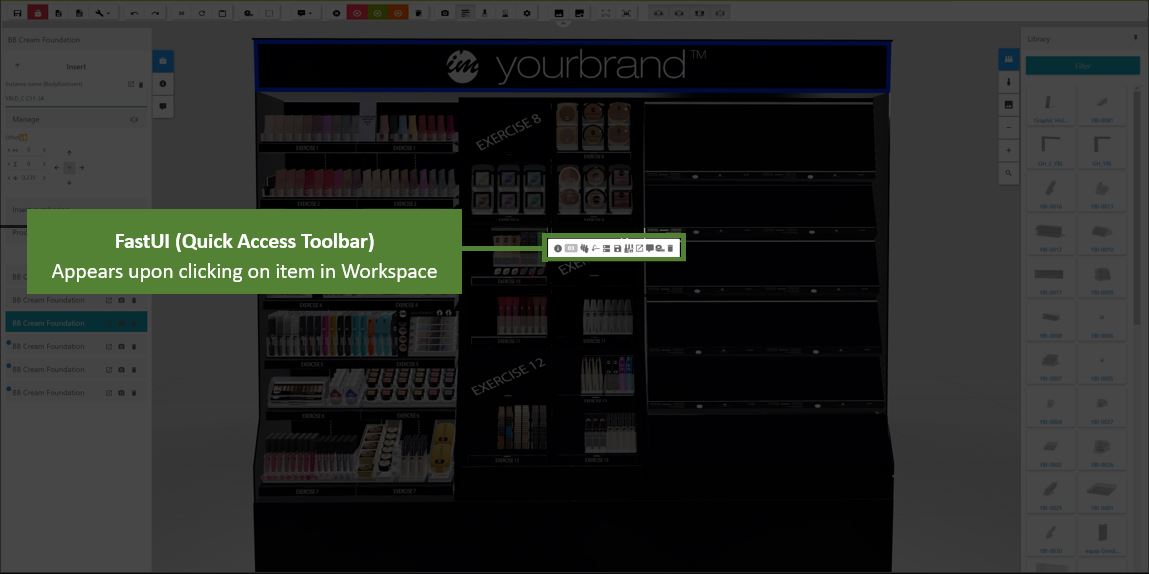
¶ Render counter
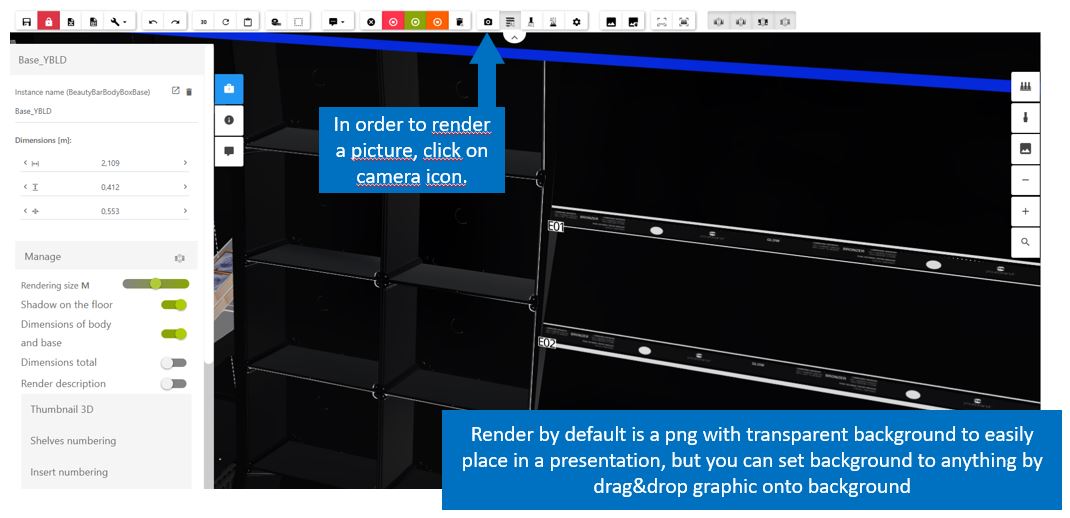
¶ Exercise

¶ Changing shade
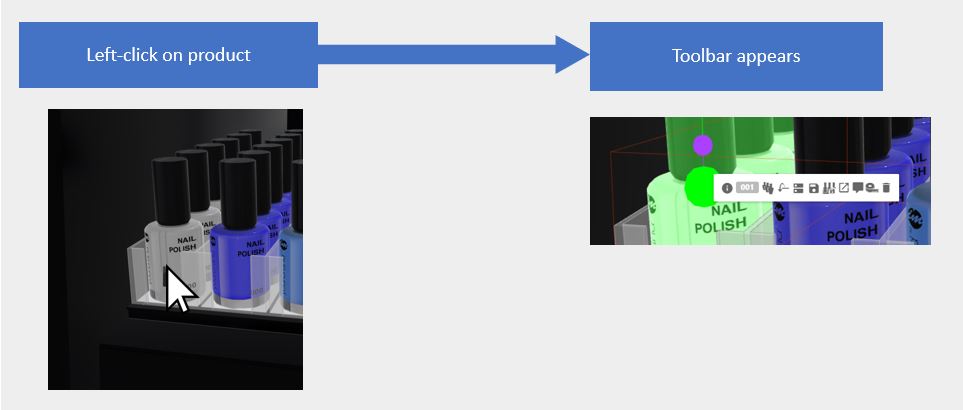
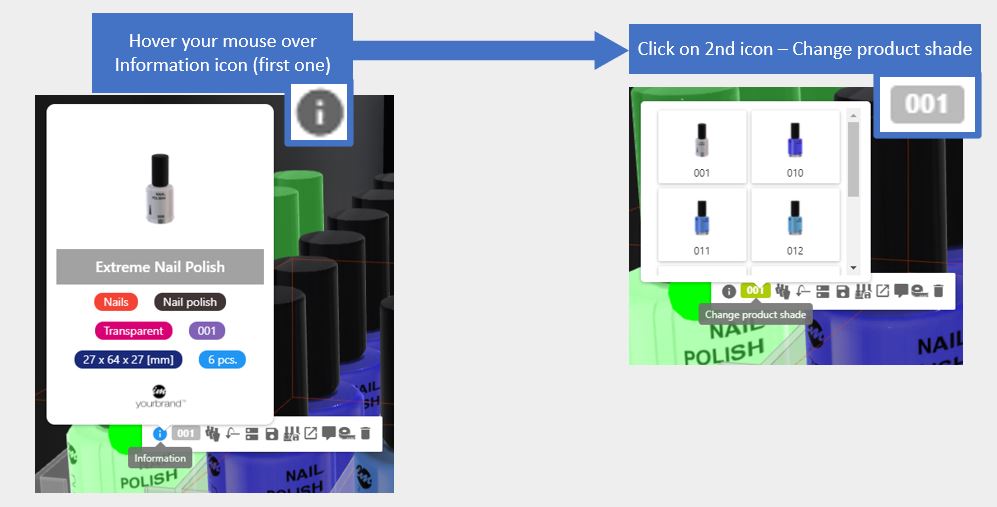
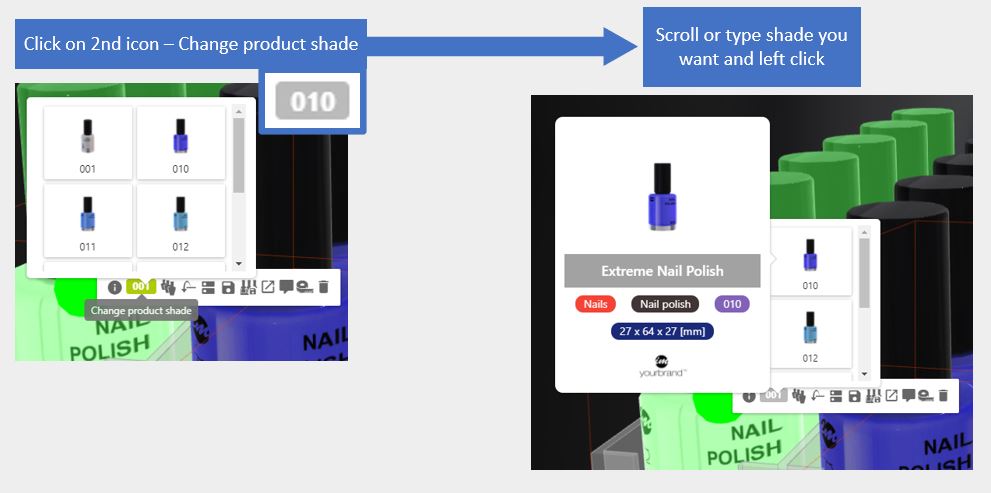
¶ Exercise
Change shades to those given in the squares:

¶ Product stock & stack
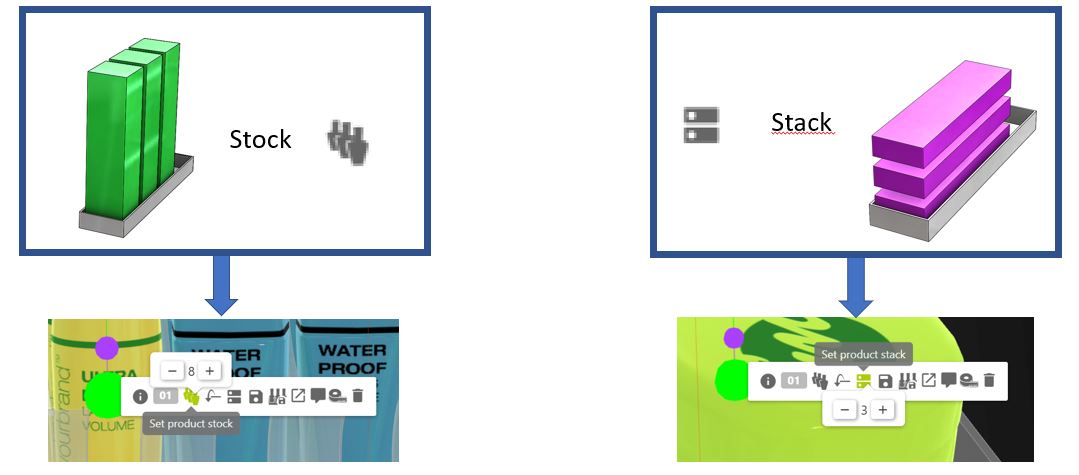
¶ Exercises
Change stock to those given in the squares:
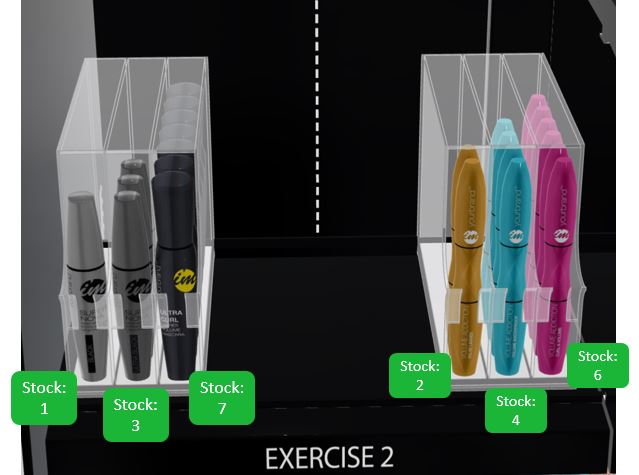
Change stack to those given in the squares:
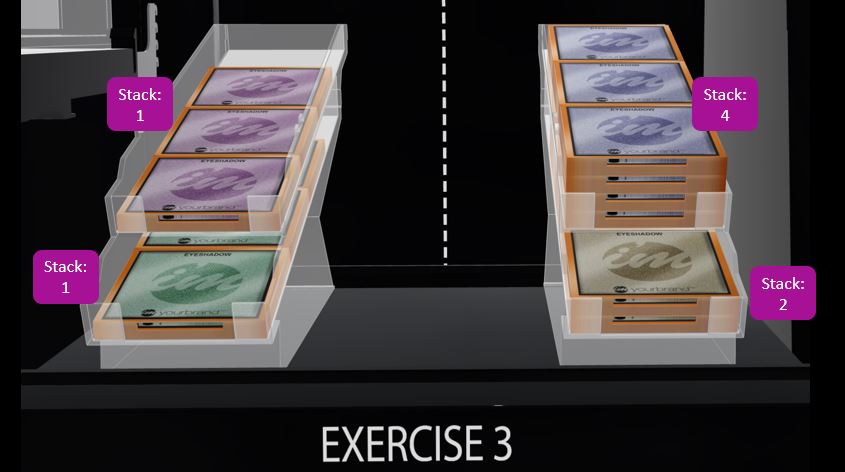
¶ Handles
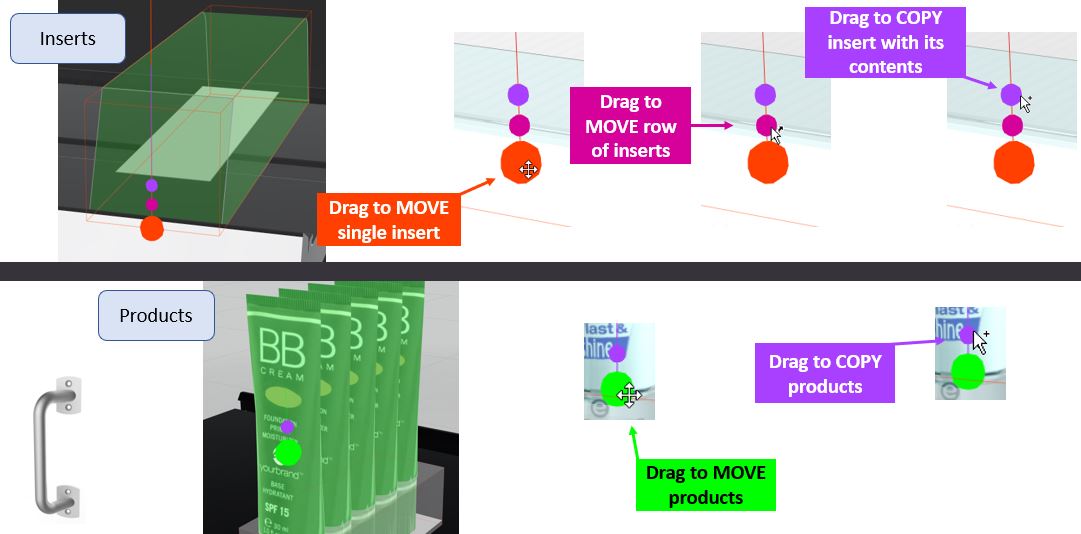
¶ Exercise

¶ Deleting content
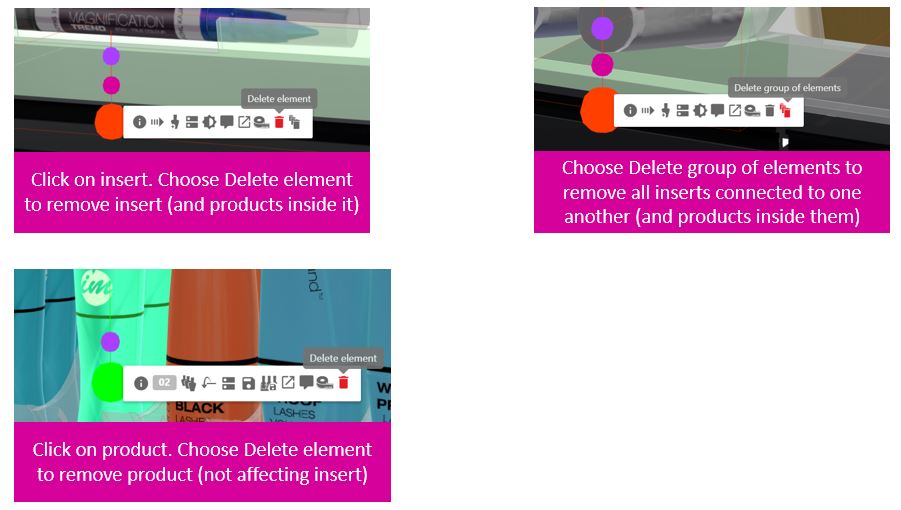
¶ Find your insert
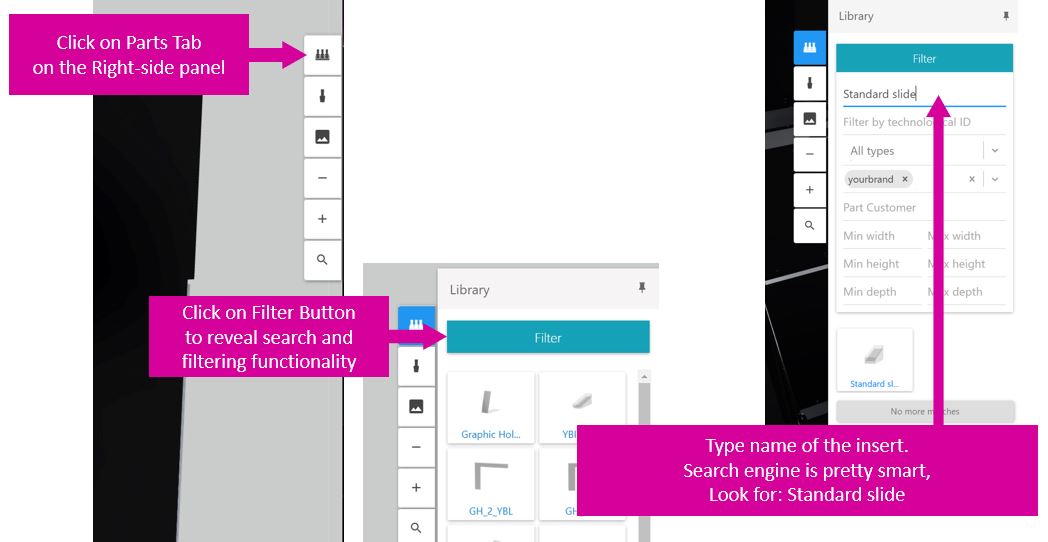
¶ Put insert on shelf
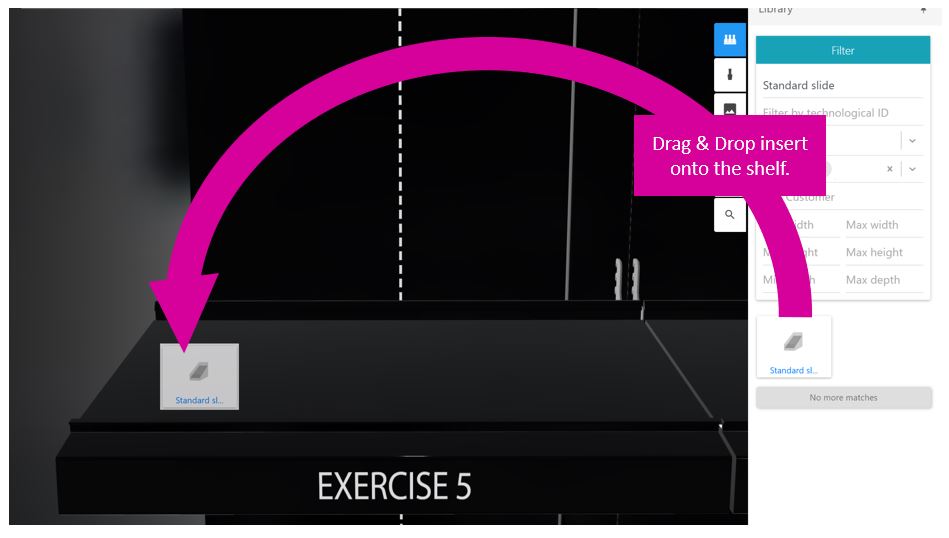
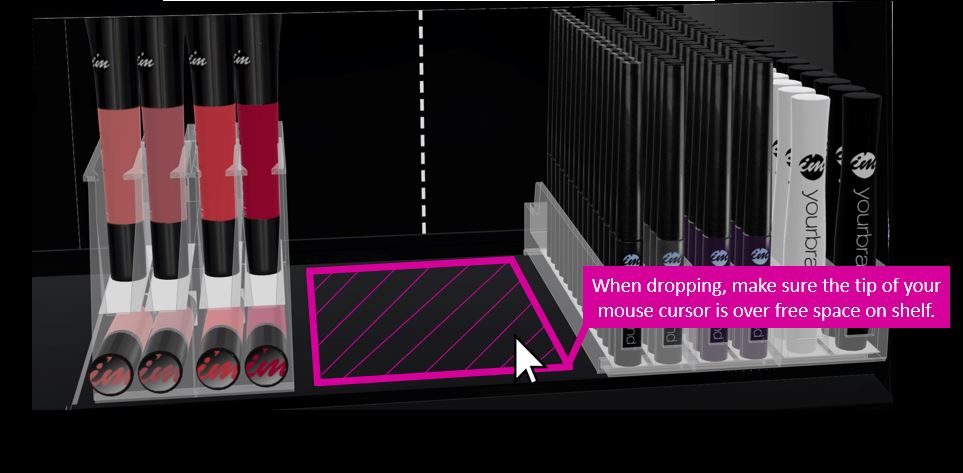
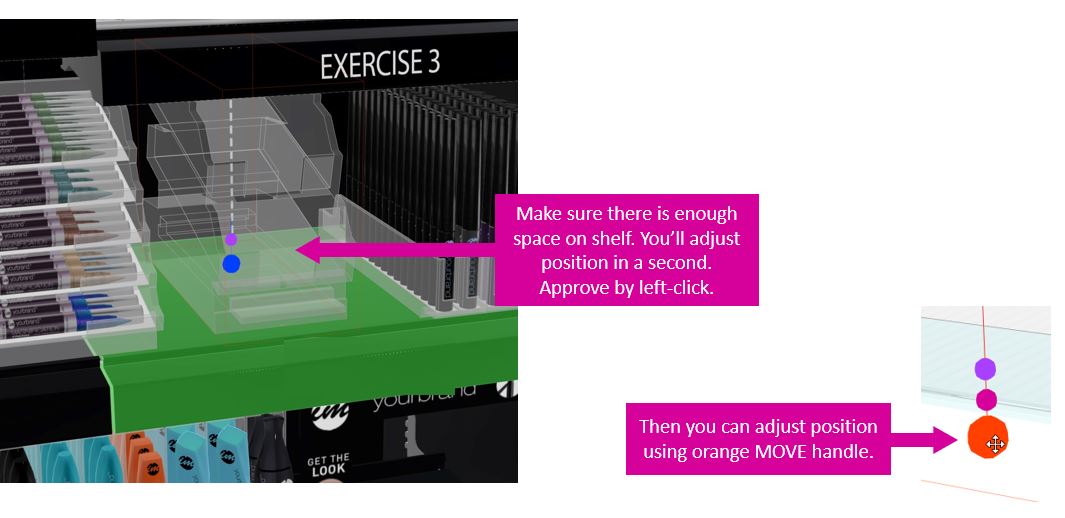
¶ Put products in insert
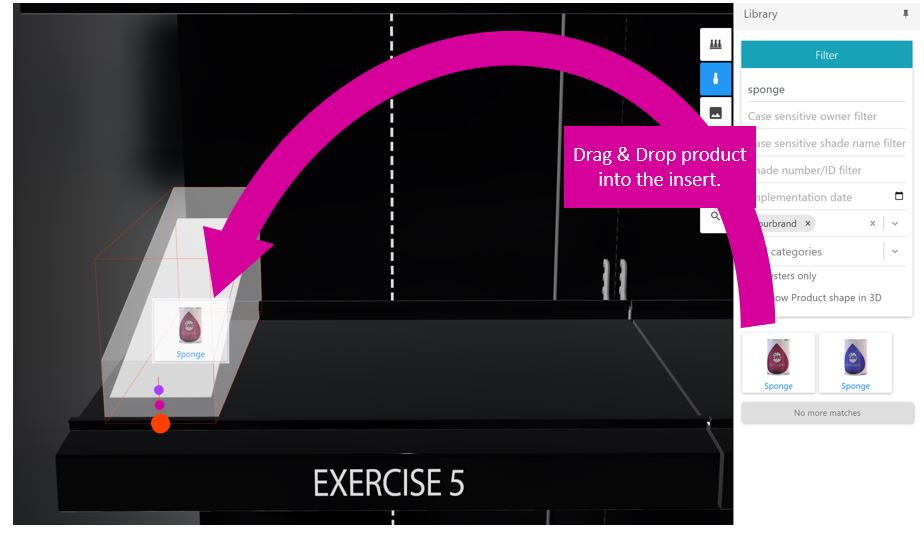
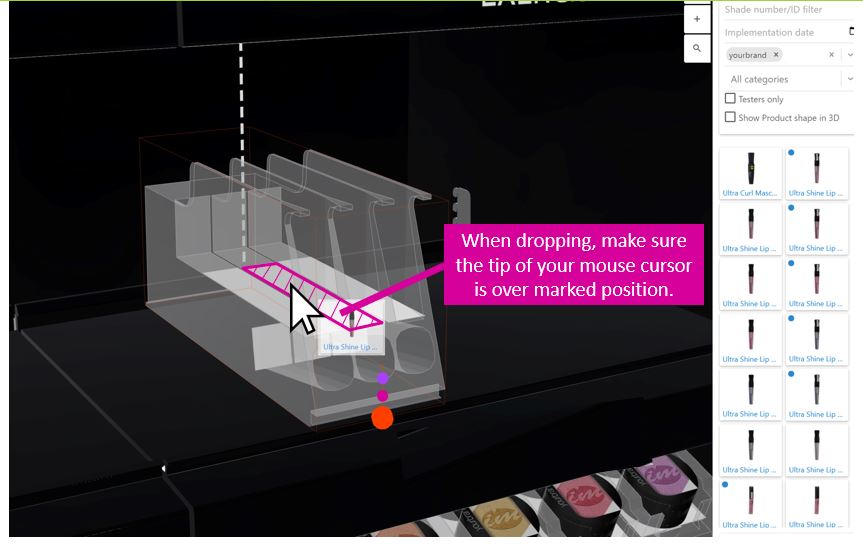
¶ Put products on shelf
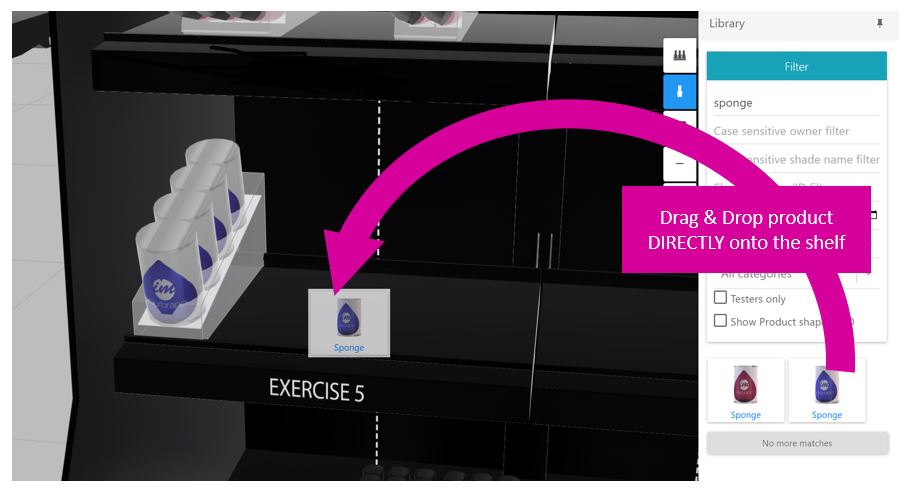
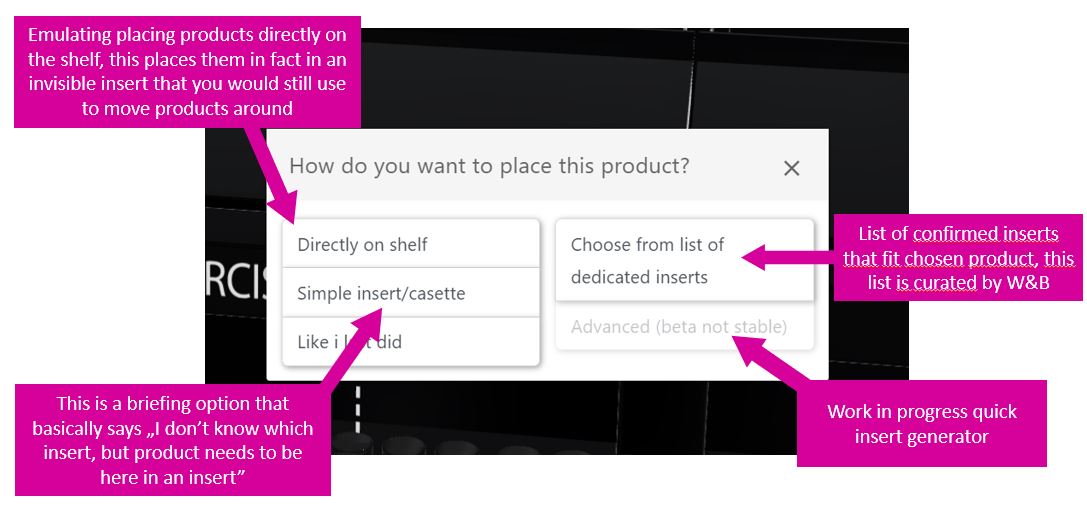
¶ Exercise
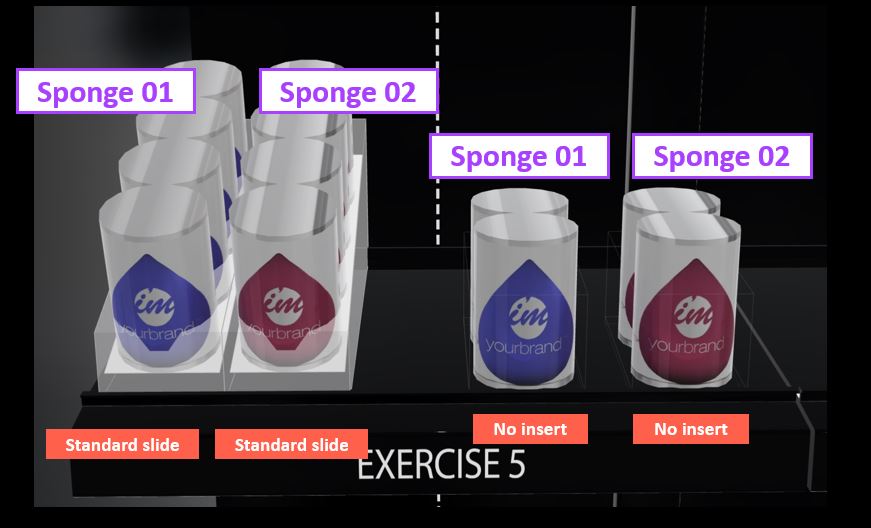
¶
Measuring space
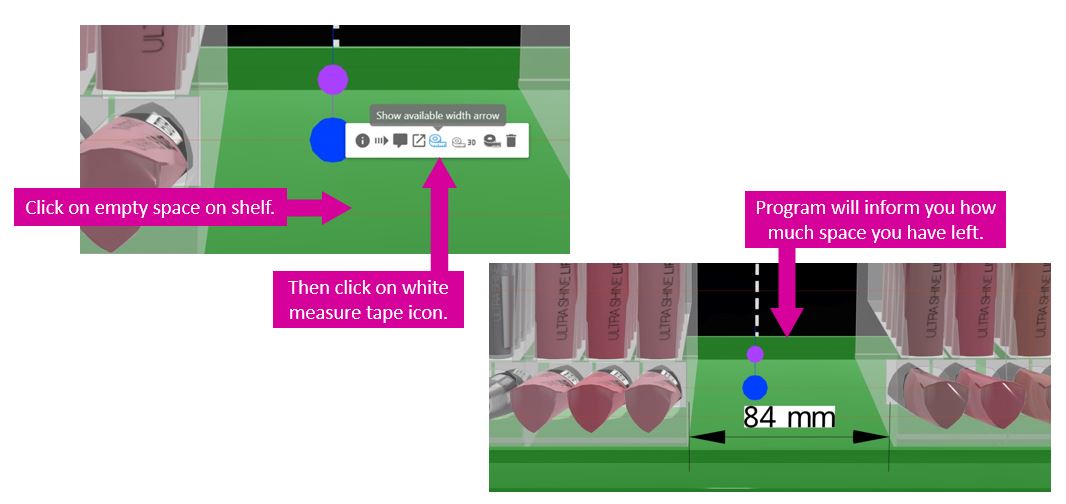
¶ Adding communication to your planogram
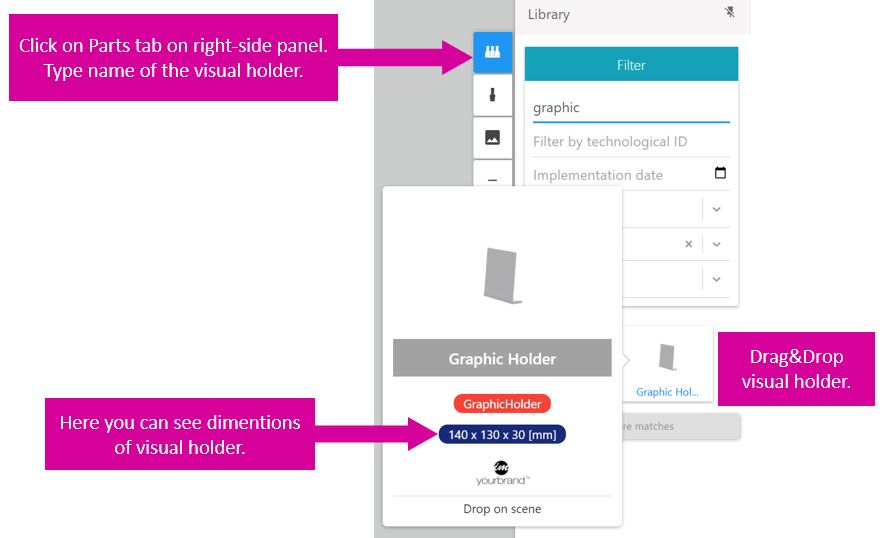
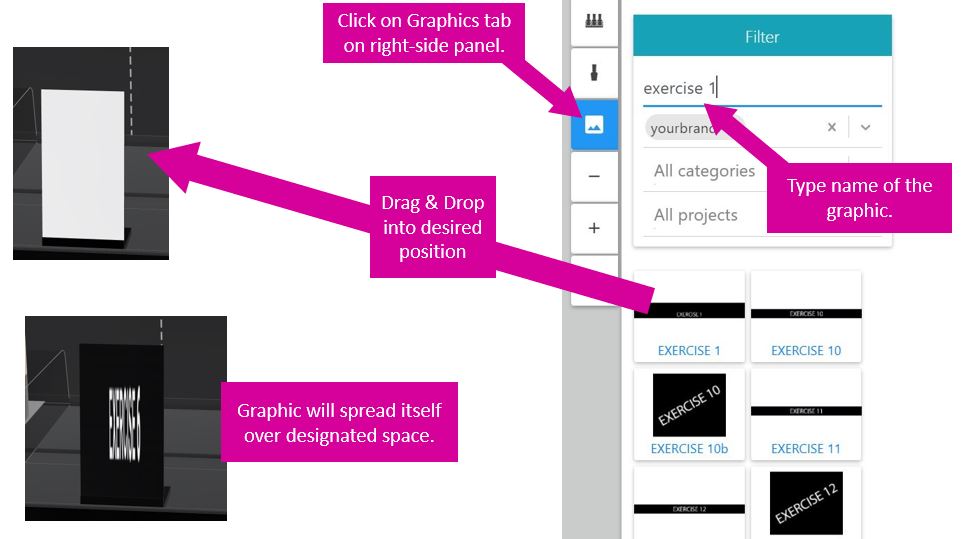
¶ Exercise
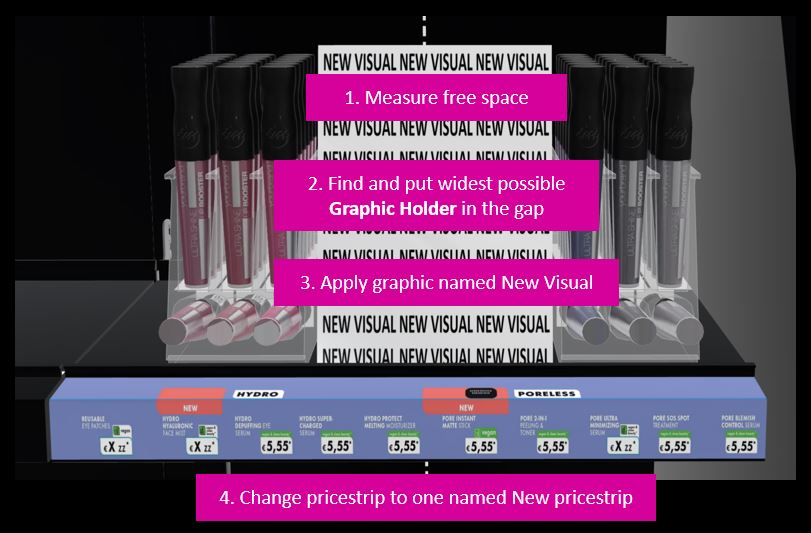
¶ Comparing planograms
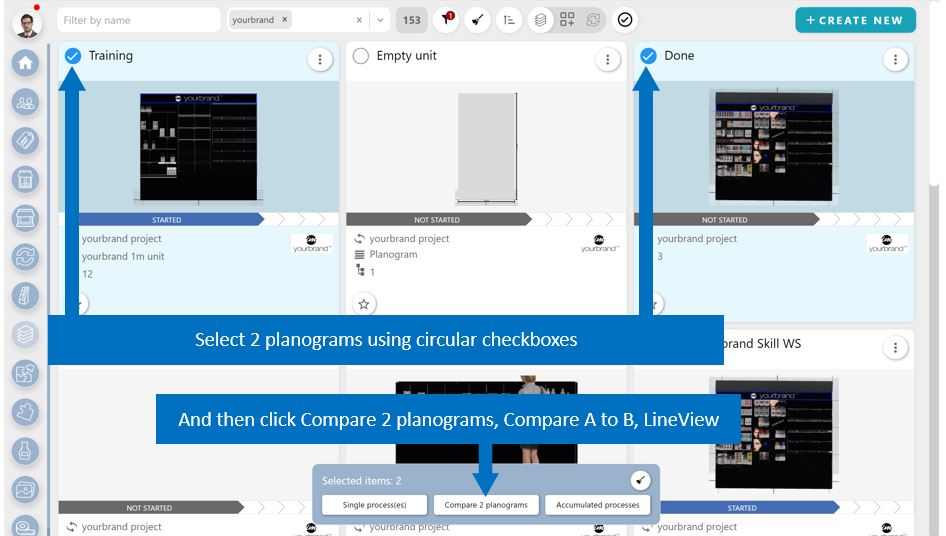
¶ LineView - ready for print planogram
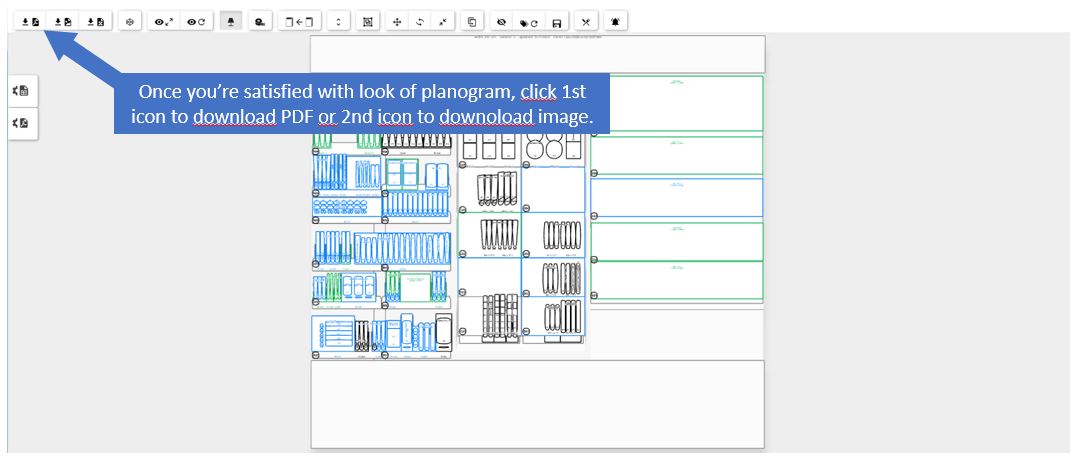
¶ LineList - data export of planogram
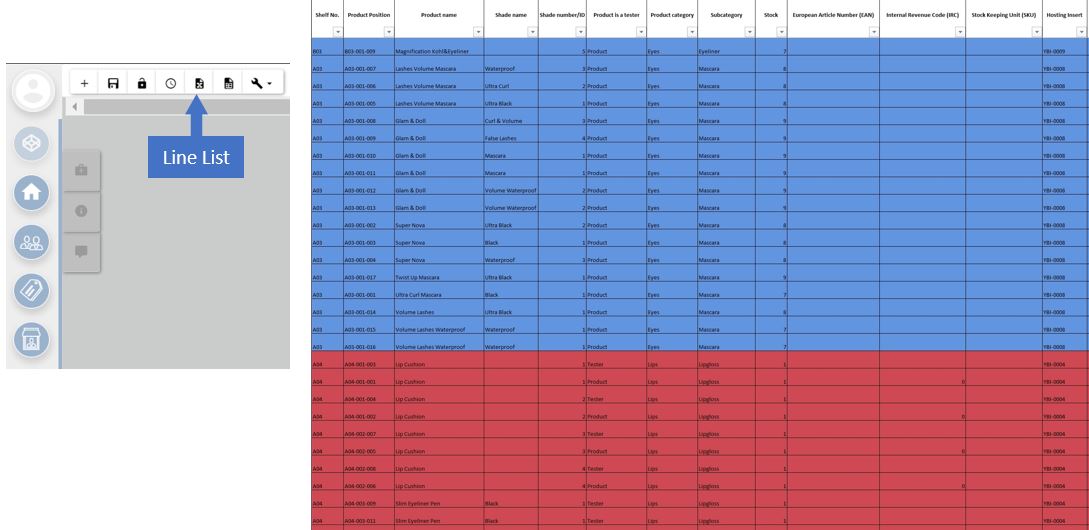
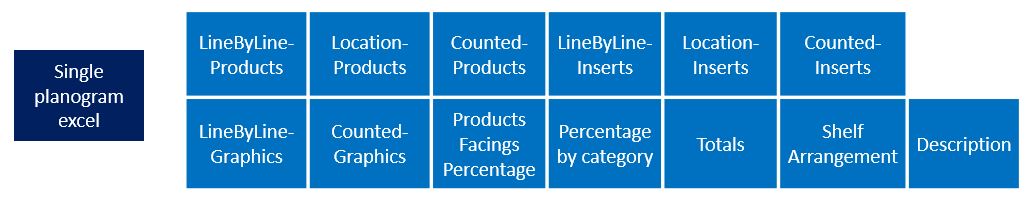
¶ Comparing planograms/versions
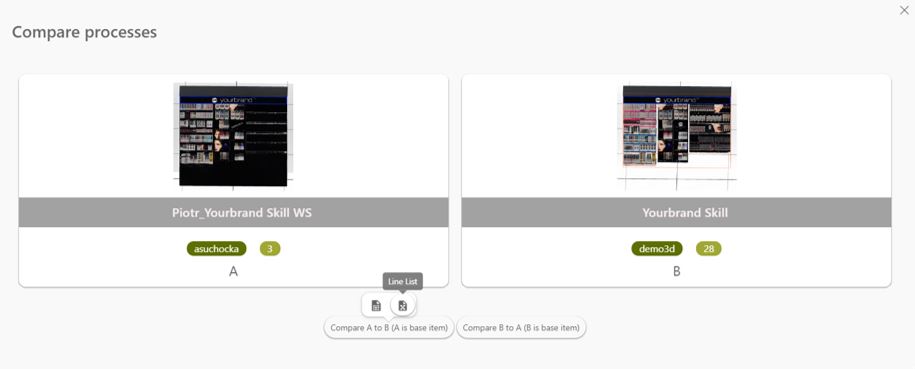
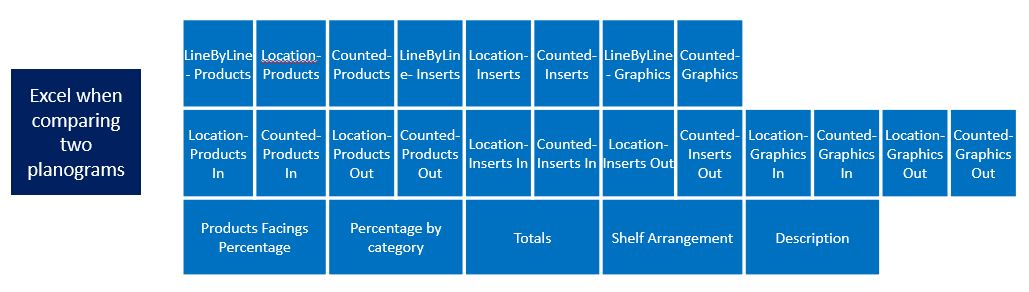
¶ Uploading graphics